How to Publish or Edit your item
Publish Item
To sell or post an item on partsmallgh.com, you need to first and foremost be a registered and activated member.
Whiles on our webpage, you can locate and select the Sell button on the nav-bar at the top-right corner of our webpage for both mobile and PC users or at the foot of the page under the ‘Welcome’ widget.
On mobile browsers however you can also locate it after you select the Menu button at the top-left corner of the page.
Once you select the Sell button you will be redirected to a new page where you will be required to enter the item details and a few extra details about yourself.
You must have already read and agreed with our terms of service by then so you will tick the checkbox provided and then select the publish button.
Note:
If you have not logged in or registered an account with us before tryin to publish an item, you will be redirected to different page to do so to enable you to sell.
Edit Item
You can edit your item once you are logged in by viewing the item on the item page and selecting the ‘Edit’ option under the item description.
Note:
The ‘Edit' option will only be accessible if you are logged in. You can also edit an item from your Dashboard.
In need of further assistance? Contact us

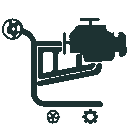 Home
Home Contact Us
Contact Us