Buy PartsMallGh Packs
How to Buy
To buy PartsMallGh credits, you need to first log into your account.
Then select the Buy Credit button at the top-right side of the page.
You can also find this button at the footer, below your account name.
For mobile browsers, you can find the Buy Credit button after you select the Menu button at the top left corner or at the footer under your account name.
On selecting the Buy Credit button, you will be redirected to the Pack menu page where you will have a list of five different credit packs to choose from
Select your desired pack by clicking on the ‘Buy this pack’ button
Once you click to buy, you will be redirected to a check out page for an overview of your purchase order.
On the checkout page, you can go back to add more packs
You can also delete unwanted packs on the checkout page
When you are ok with what you want to buy, click on the ‘Pay Now’ button to get directed to our secured payment service page.
You then have to confirm your purchase and select a payment option:
Mobile payments : MTN mobile money, Tigo Cash, Vodafone Cash and Airtel Money
Card Payments : Visa payment, Master Card and American Express
Once you enter your details correctly for the selected payment method and confirm payment, you are redirected to our 'payment completed' page and the purchased credit Pack is automatically added to your balance.
Note
You can also buy packs by visiting your dashboard and selecting ‘Buy Credit’ in the menu options.
Credit Packs
We have 5 different credit packages that you can purchase:
| Package | Cost(GHS) | Units Received | Bonus Received |
| Vendor's Pack | 5 GHS | 10 units | 2 units |
| Seller's Pack | 10 GHS | 20 units | 5 units |
| Trader's Pack | 20GHS | 40 units | 10 units |
| Merchant's Pack | 50 GHS | 100 units | 20 units |
| Dealer's Pack | 100 GHS | 200 units | 50 units |
Note: 1 unit costs 50 GH pesewas
In need of further assistance? Contact us

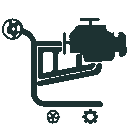 Home
Home Contact Us
Contact Us