How to manage your Promotions
Promotional methods
partsmallgh.com provides users with three main promotional methods where sellers use PartsMallGh credit to promote their items at will:
Move to Top
Highlight Ad
How to Promote an Ad
To promote your item, you need to:
Login or Register an account with partsmallgh.com
Click on the ‘Promote your Items’ button which can be located when you click on your account name on the top bar or below your account name in the footer
On mobile browsers, you will have to select the ‘Menu button’ at the top-left of your screen and then click on your account name to show the ‘Promote your Items’ button
Once you have selected ‘Promote your Items’ , you will be redirected to a page where you will have an overview of all your published items and options to either (Make Special), (Move to Top) or (Highlight Ad) for each item.
Select your desired promotional method and get redirected to a checkout page.
You will be required to pay for the promotional method(s) for the selected item(s) using partsmallgh credits.
You can also promote an item when you view it whiles logged in.
And also, you can promote an item whiles publishing it.
Promo charges
The carges for the promotional methods are paid with PartsMallGh credits. See below:
| Method | Units Charged | Can be done by | Number of days |
| Make Special | 7 units | Yourself or Moderator | 5 days |
| Move to Top | 5 units | Yourself or Moderator | 4 days |
| Highlight Ad | 5 units | Yourself or Moderator | 4 days |
| Side Adverts | Negotiable | Moderator | Negotiable |

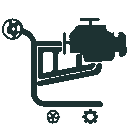 Home
Home Contact Us
Contact Us